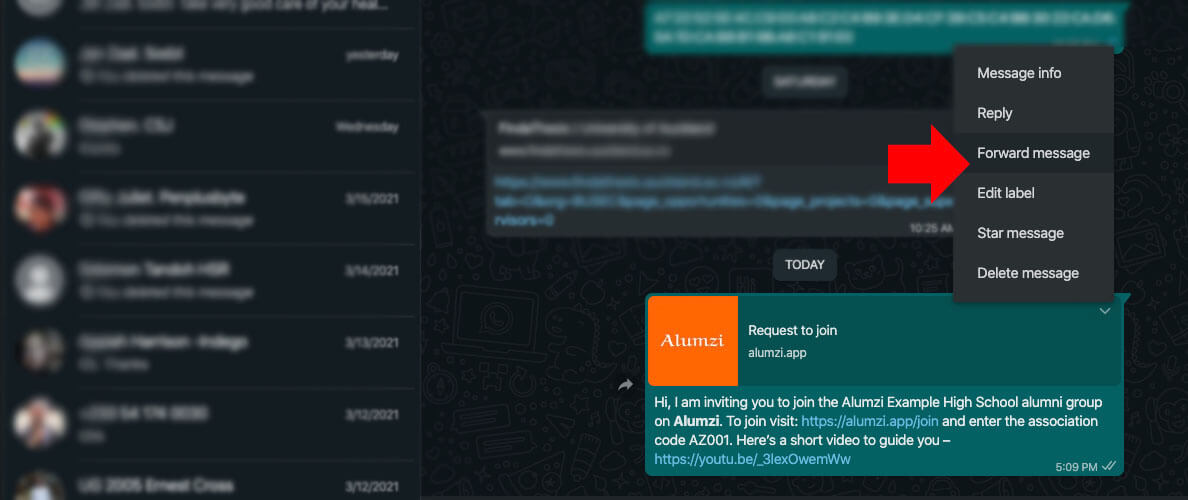Invite schools mates to join using WhatsApp
Steps:
1) From the home page within the app, tap or click the association you want to invite your schoolmates to
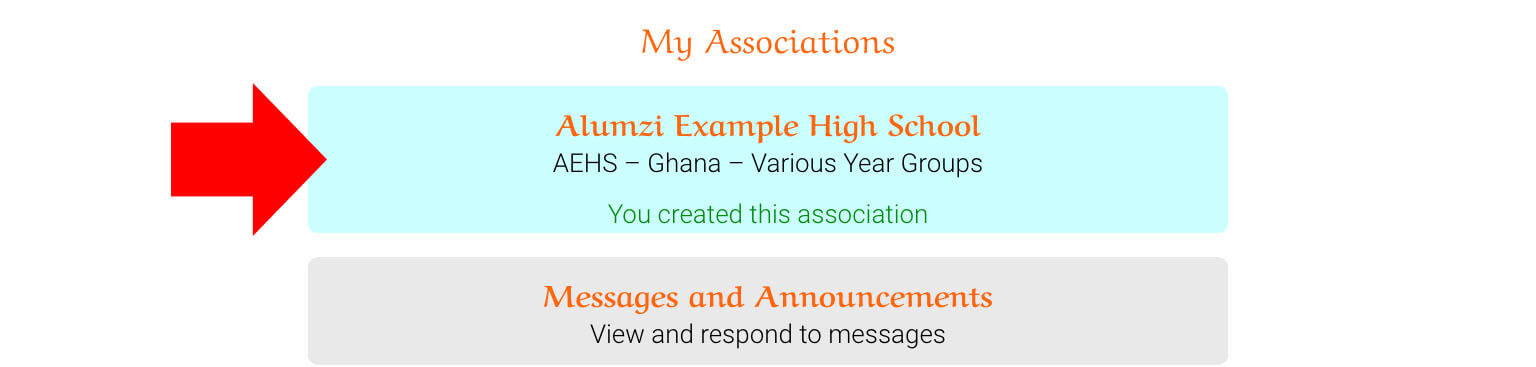
2) Next tap or click on the “Invite schoolmates to join” button.
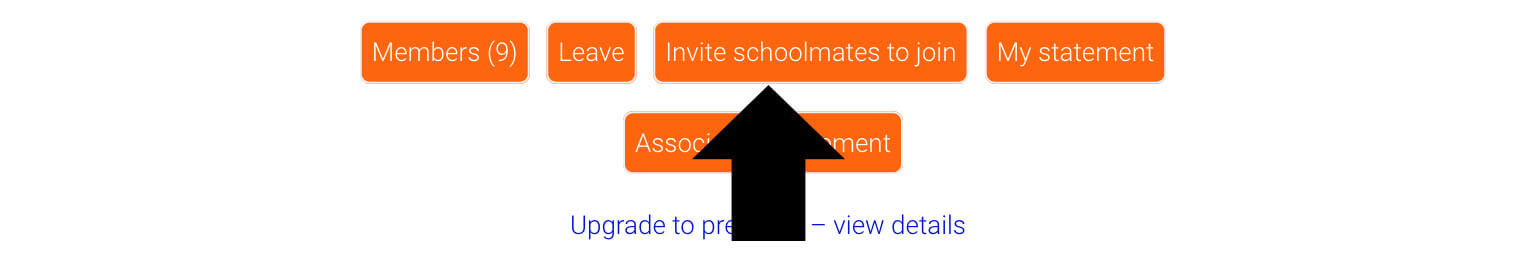
3) Select “Send WhatsApp invitation”
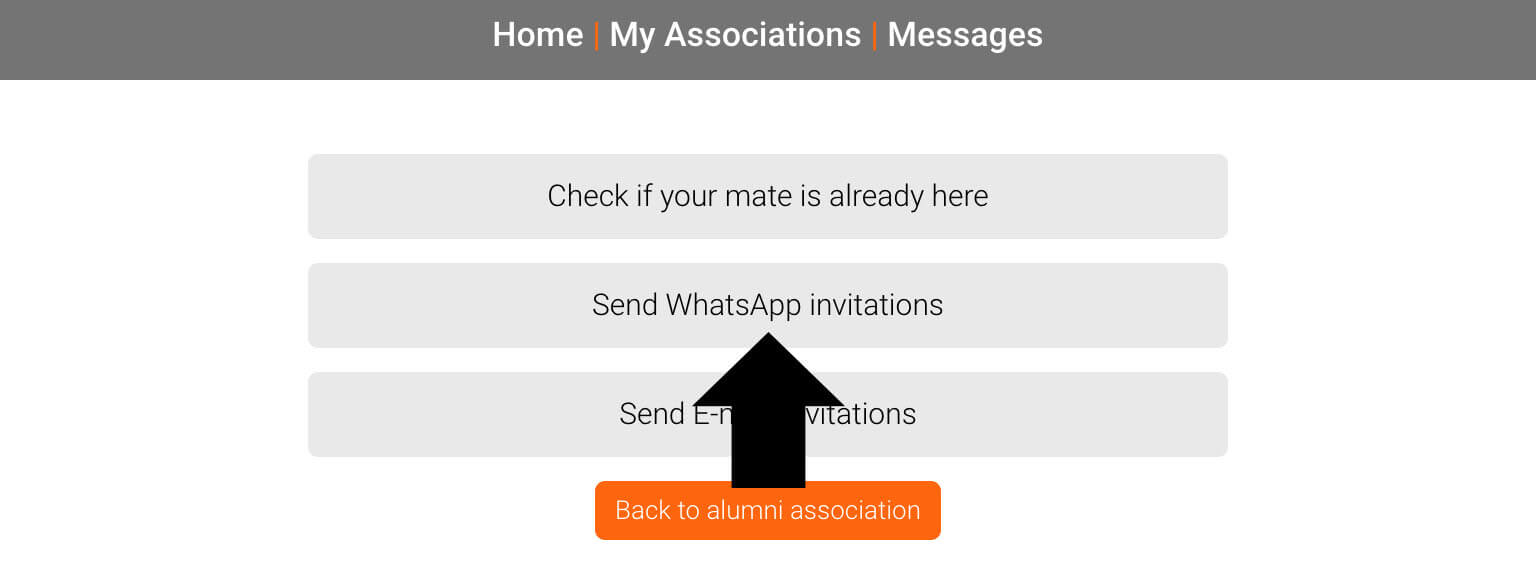
4) Although you can type the phone number of any of your schoolmates in the WhatsApp number field and then send them the invitation, we recommend you initially use your own WhatsApp number.
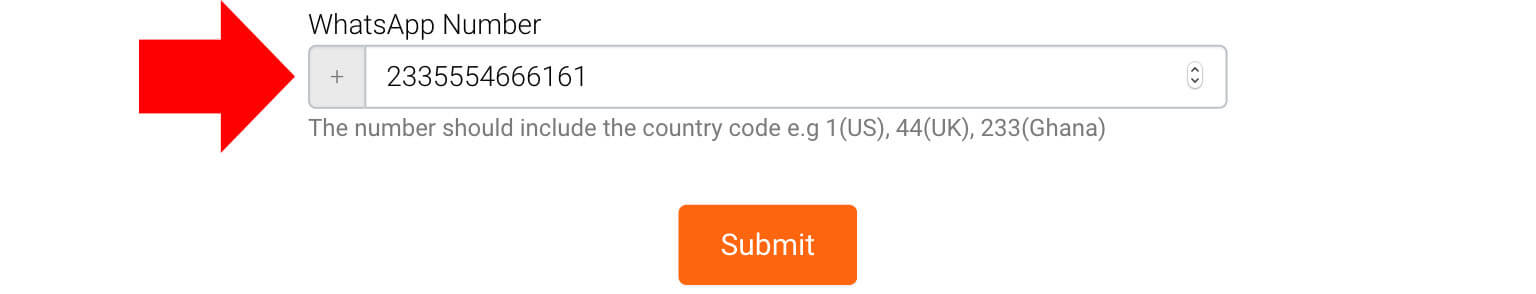
5) After hitting the Submit button, you should be automatically redirected to your WhatsApp account. We have provided a pre-written message. Feel free to amend it, but do not change the Association code. Hit the send icon on WhatsApp to send the message.
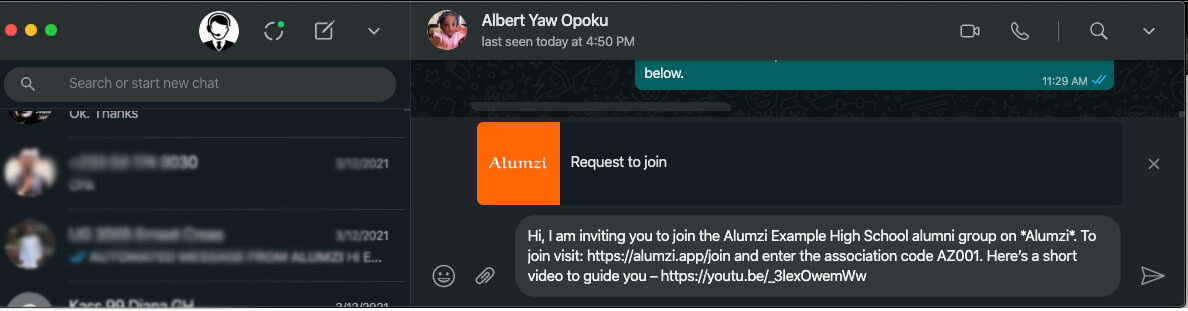
4) Finally forward the invitation message to your association WhatsApp group or to individual schoolmates.