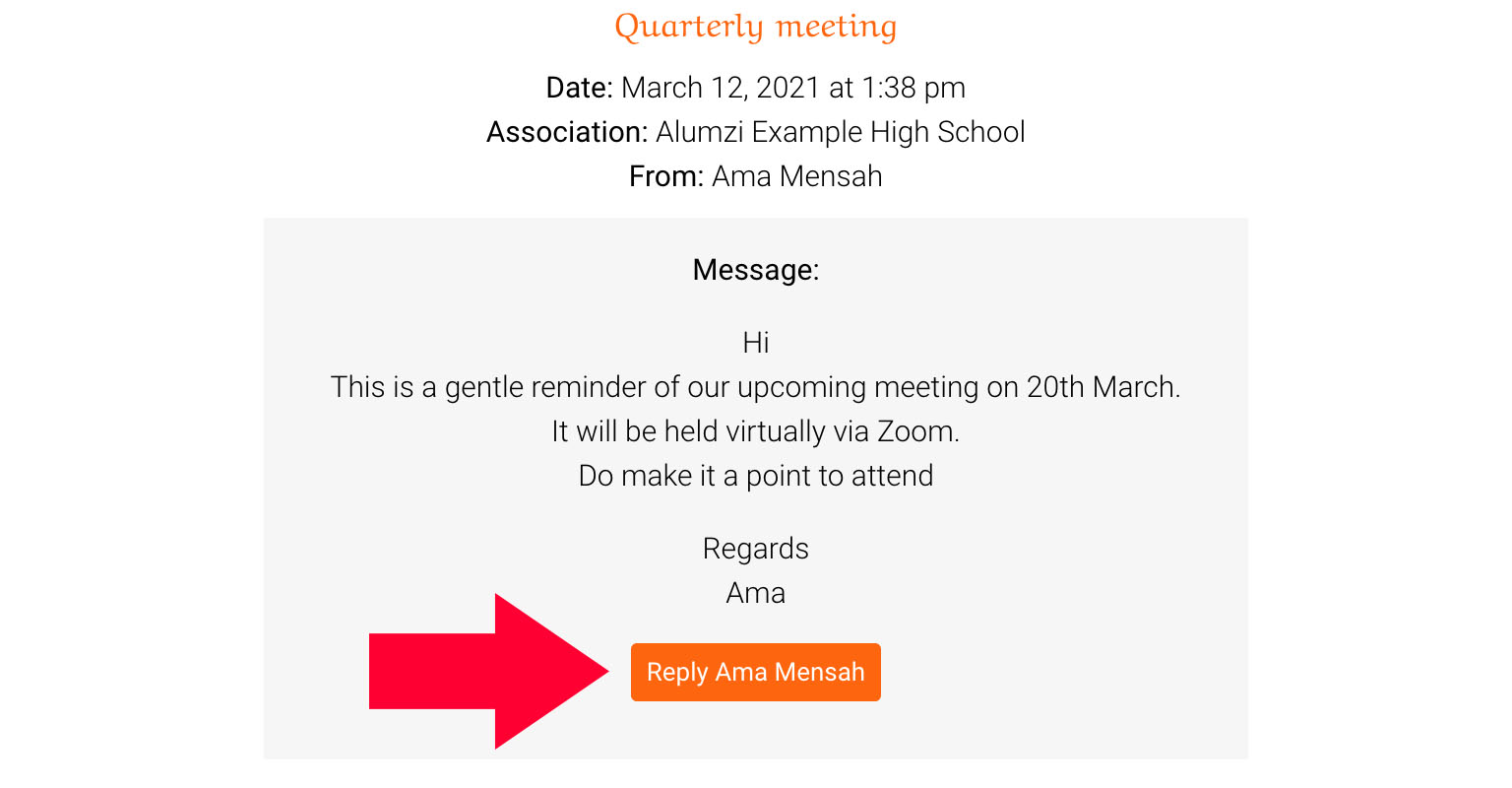Viewing announcements
Association admins can send announcements to all members of an association – see this guide. Members of the association will receive an email notification about the announcement.
This guide focuses on how to view an announcement that was sent by an association admin.
1)Within the app, tap or click no either “Messages” at the top or “Messages and Announcements” on the home screen.
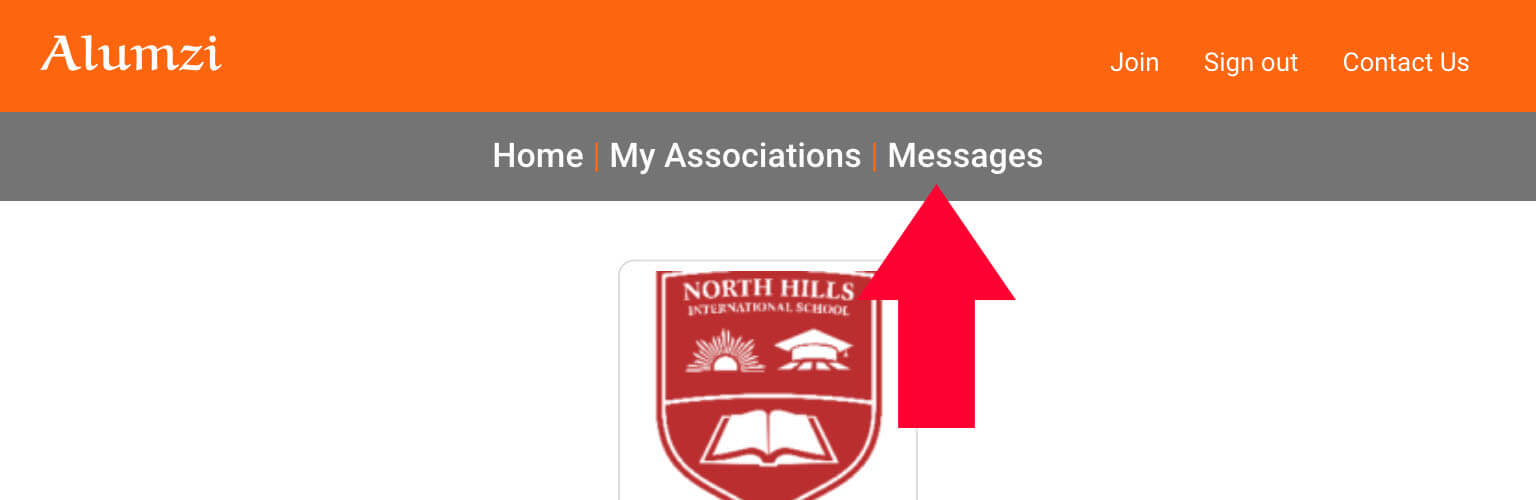
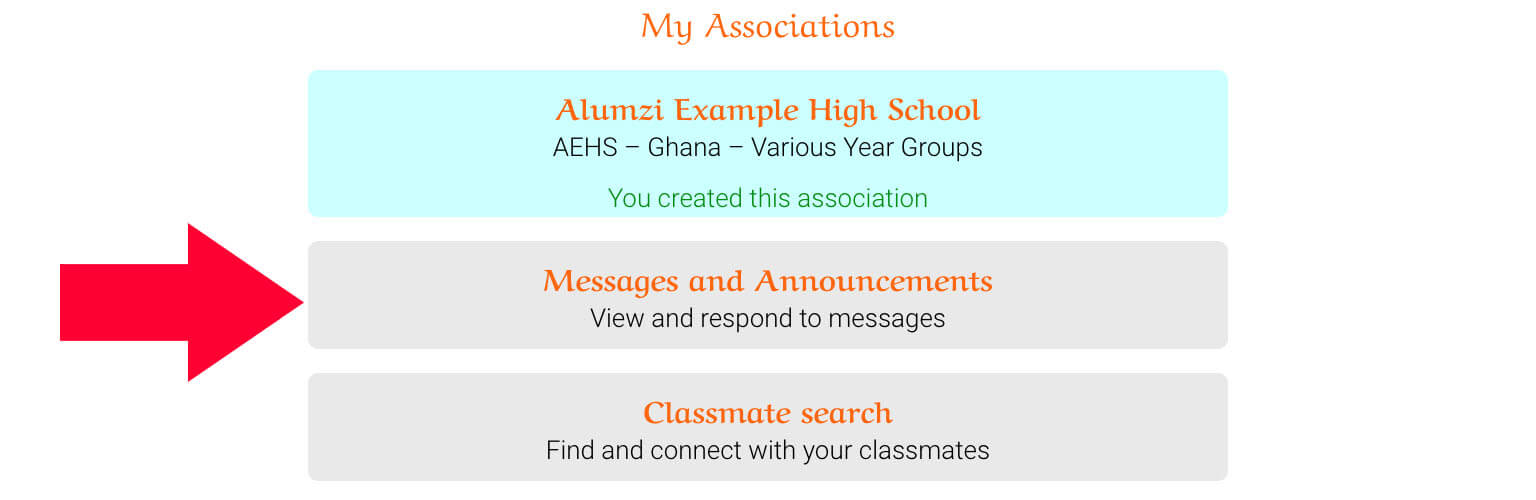
5) In the next screen, tap/click on “Association announcements”.
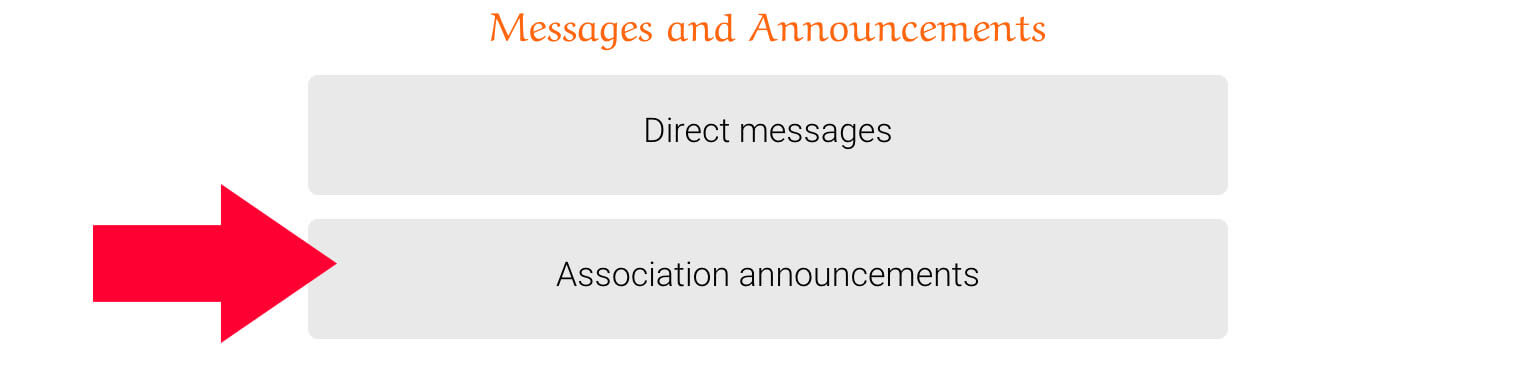
6) A list of all announcements will be displayed, tap or click the desired message. 
7) To respond to the announcement tap or click on the reply button