Sending announcements to all members
This article provides step-by-step guidance in sending announcements to all members of an association.
Sending an announcement
1) Tap or click on the association you want to work on.
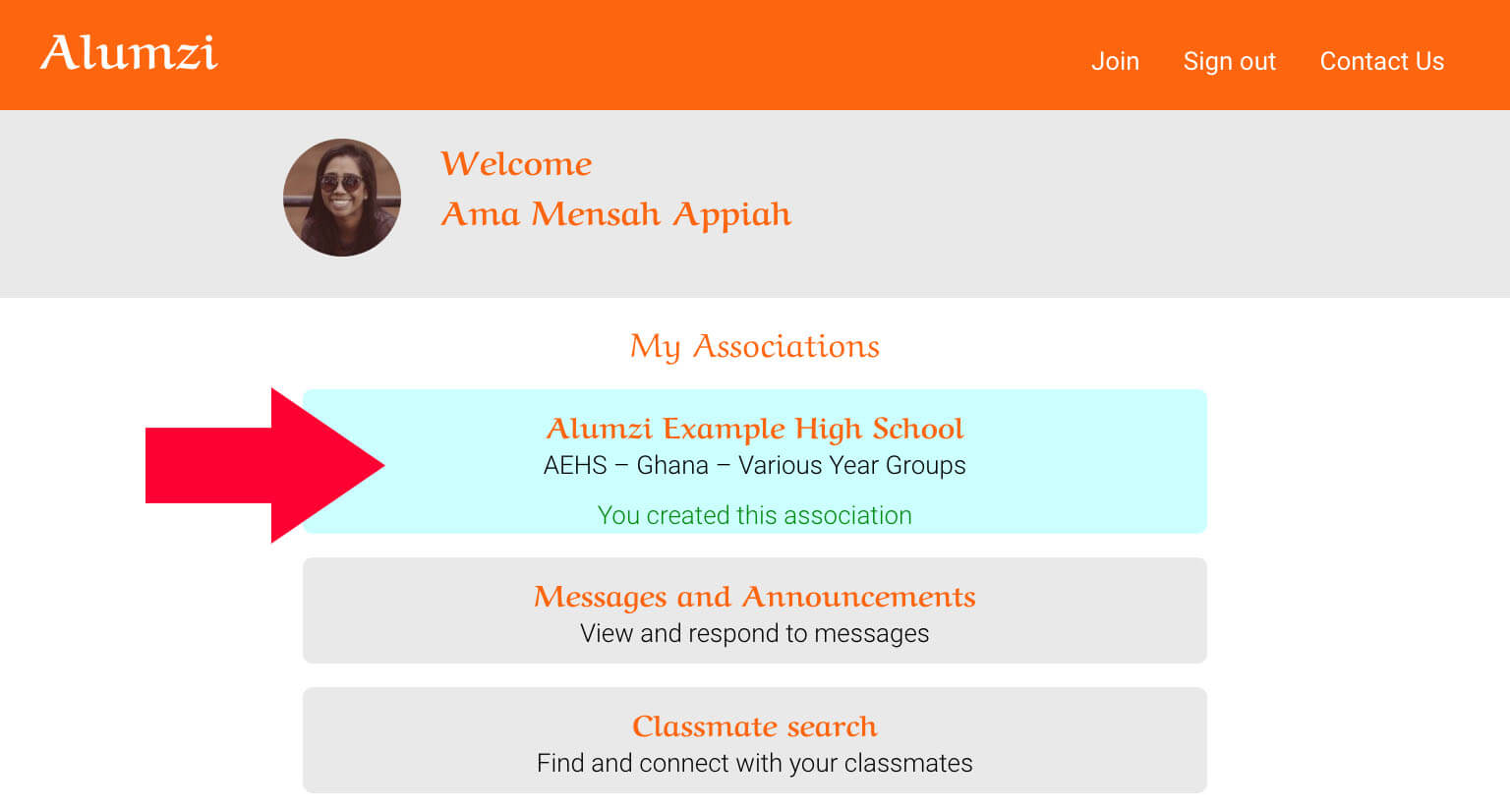
2) Under the “Manage Members” section, tap or click on the “Send announcement” button
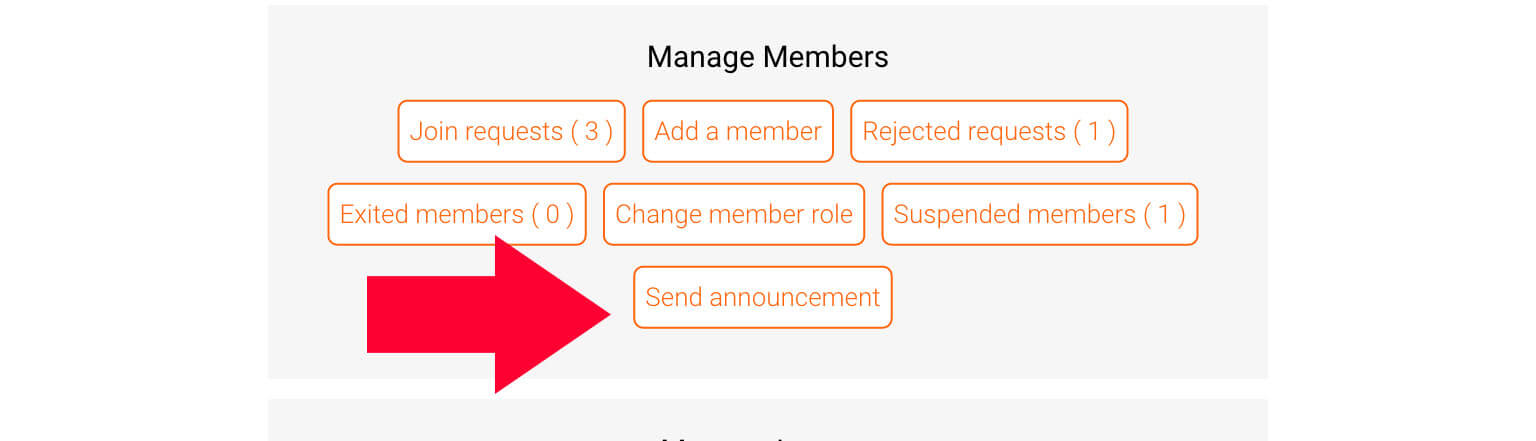
3) Type your subject and message and then hit the “Send” button.
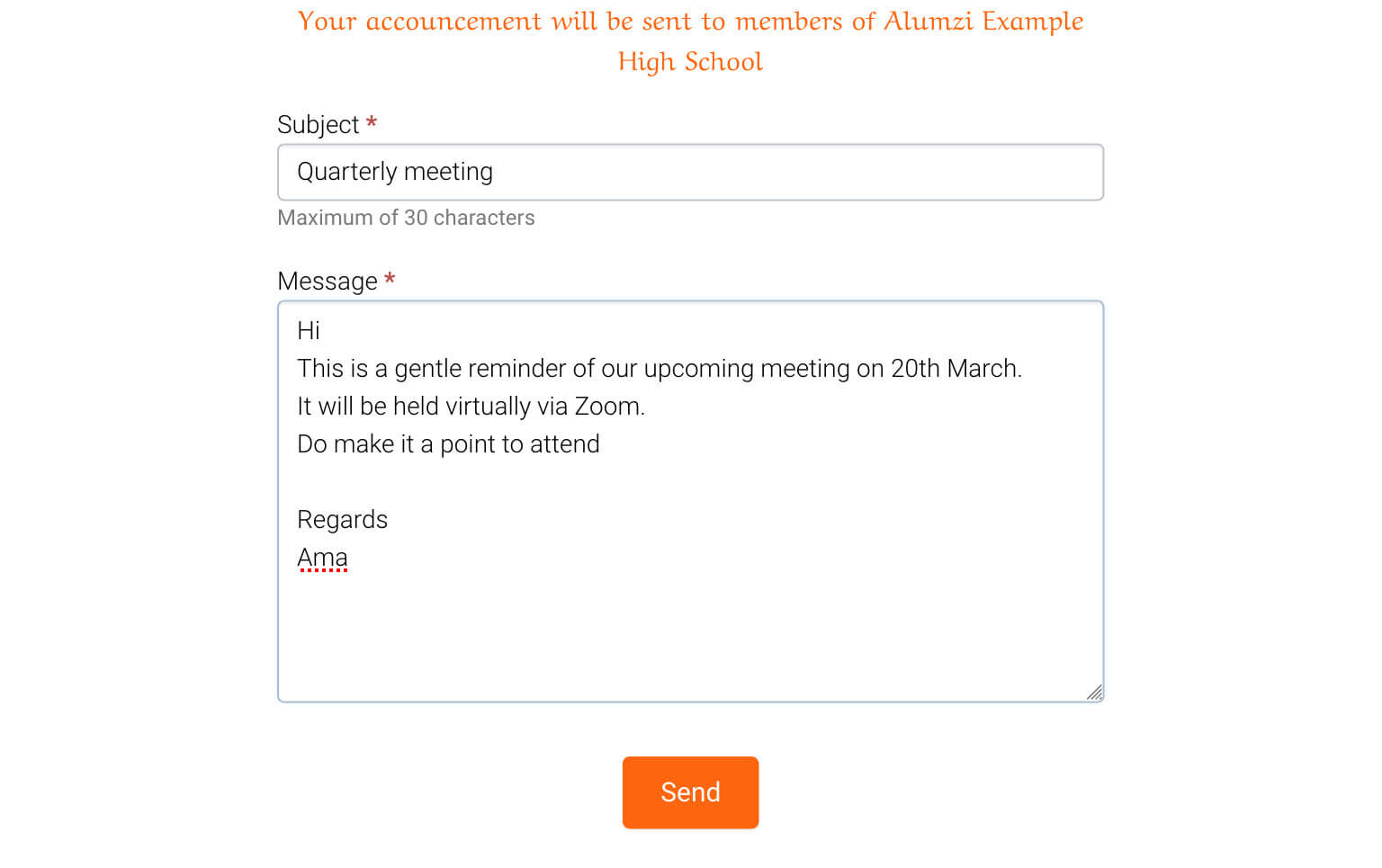 For details on how to view and respond to announcements, see this guide
For details on how to view and respond to announcements, see this guide